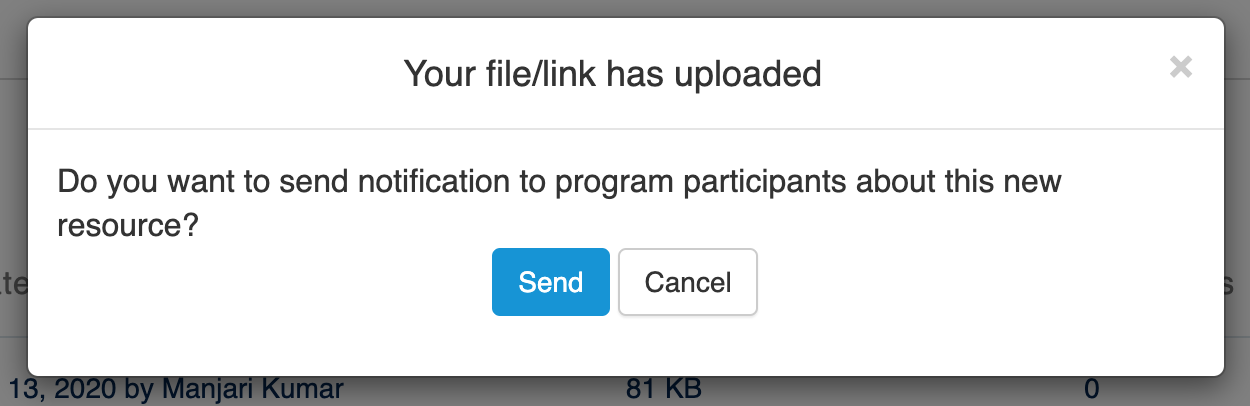Uploading Resources and Sharing with your Class Participants
BestClass empowers you to proactively offer additional materials that enhance program participants’ in person experience as well as increase their engagement levels in between sessions. The Resources tab in your dashboard allows you to easily upload and share resources with a group of participants belonging to a specific program, such as a class, camp or event.
Resources can include documents, images, audio and video clips or links to other content platforms that host images, videos, podcasts or articles.
Uploading a Resources File
- Navigate to the Resources tab
- Select the program whose participants you want to share resources with
-
Click on Upload File and select the file to be uploaded - permitted file types are .docx, .pdf, .xls, .csv, .jpeg, .png, .mp4, and .mov of size up to 10MB
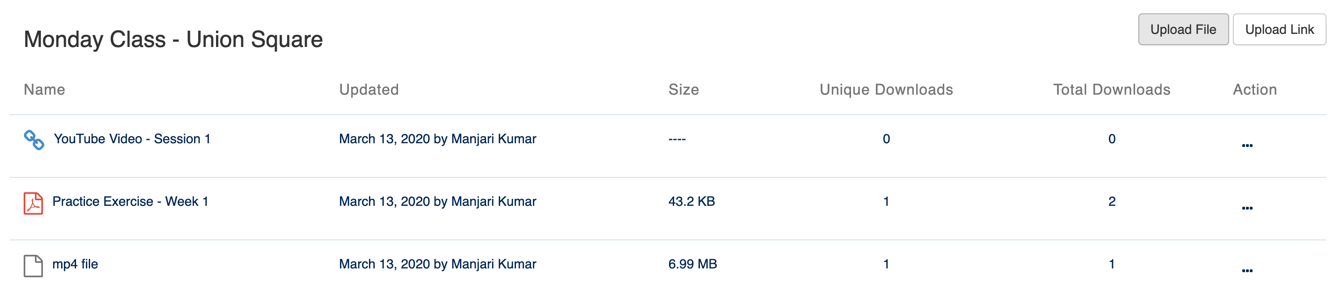
- Enter a suitable title for the file that makes it clear to the recipient what the file is, like “Practice Assignment – Week 1”
-
After your file is uploaded, click on Send to dispatch an email informing your participants that a new resource has been uploaded, along with a link which enables participants to click through to see the uploaded resources. These resources are also organized under the Resources tab in participant accounts so that they don’t have to dig through their emails to find these resources.
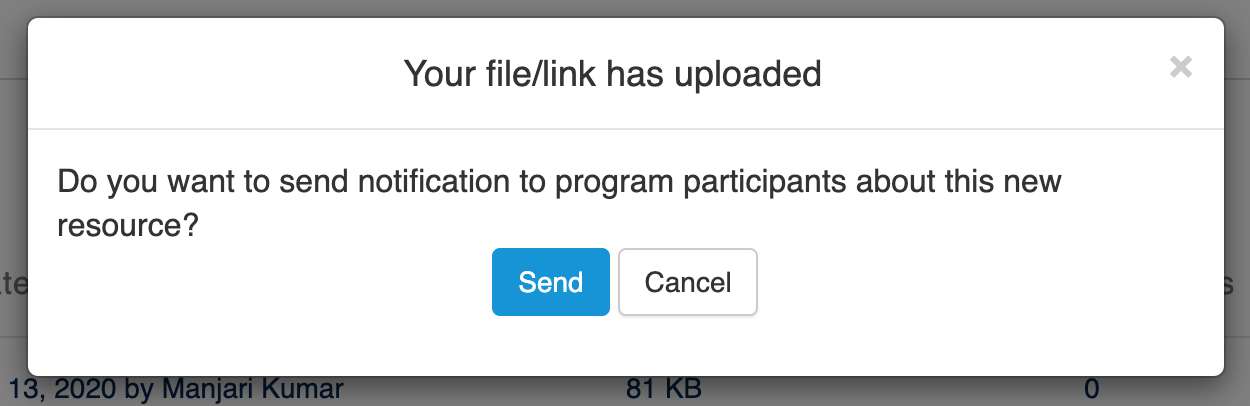
Uploading a Resource Link
- Navigate to the Resources tab
- Select the program whose participants you want to share resources with
-
Click on Upload Link to copy/paste the URL you want to share and add a suitable title
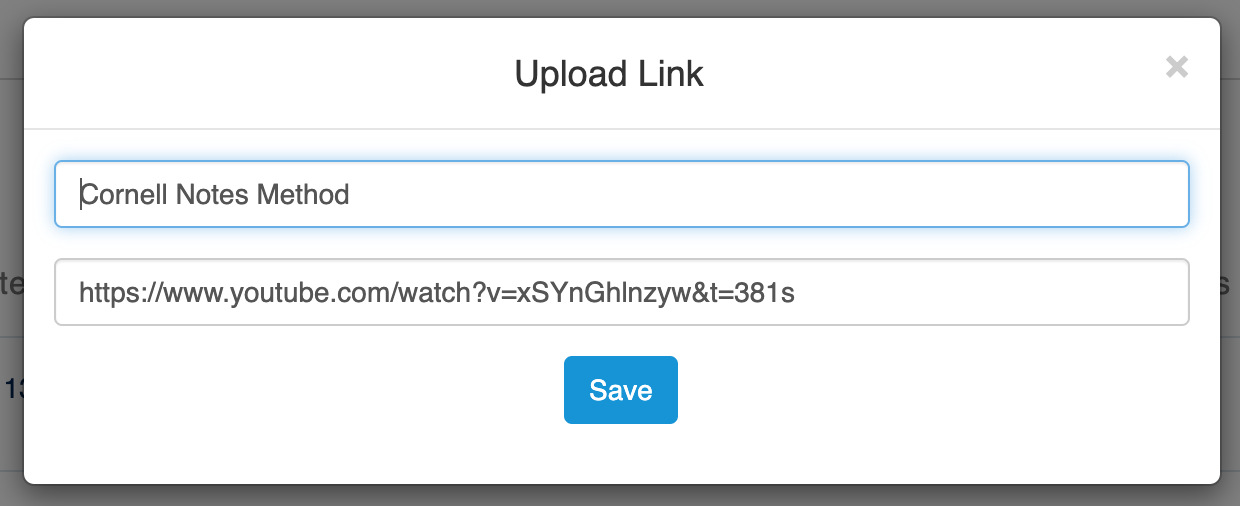
-
Click on Send to dispatch an email informing your participants that a new resource has been uploaded, along with a link enabling participants to click through to see the uploaded resources. Participants can also find these uploads under the Resources tab in their accounts so that they don’t have to rummage through their inbox to access these resources later.